How To: Install Wordpress on Manjaro Linux Pahvo 21.1.0
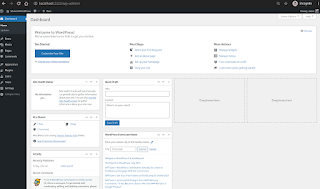
WordPress Admin Page WordPress, a free open-source content management system (CMS), is one of the most popular platforms for blogs and websites in the world today. The official website for WP is wordpress.org . WP is a spectacular platform! This great product, with all it's ability to be customized, its high-quality visual appeal, its super-duper functionality, its multitude of themes, and so much more, it's so awesome that this feature-rich platform is Free and Open Source for everyone to use! WordPress is made even more powerful due the plethora( literally 10s of thousands ) of plugins (both free and paid) that are available for the platform! I wanted to take a look at this fabulous software for myself so I made some notes for installing WP on one of my Manjaro Linux 5.10.59-1-MANJARO x86_64 21.1.0 Pahvo machines for a test. Installation was pretty quick and easy, and I only encountered a few snags in the process. I'll point out how to work around the issues below. As a...





