Verizon DSL "Doesn't Support Linux!!" It works just fine if you can connect to the modem.
UPDATED - Verizon DSL modem and Linux setup - a painful experience, but why? Because if Verizon finds out that you're using Linux, they are gonna say they can't help you!!!
There should be a law against this kind of crap! I never knew that Verizon was in the business of limiting what Operating System system I have on my computer!
So my friend's old modem died after just 2 months. She would power it on and no lights, nothing. So the only thing left to do was to contact Verizon for a new modem. Then Verizon shipped a shiny new Westell model e90-610015-06 modem.
After receiving the new unit, we plugged it in to the phone line and to the computer Ethernet port. Then we powered it on, DSL light shows steady, Ethernet light flickers, Internet light is blinking in a steady pattern.
So we login to the Kubuntu Feisty 7.04 Linux machine, the network shows as connected but we can't surf the web.
So here's what we had to do to get up and running with Verizon:
To complain to Verizon about how they try to bar Linux users from using their service go here:
http://www22.verizon.com/foryourhome/ContactUs/ContactUs_Email_Form.aspx
Here's what I submitted:
--------------------------------------
Dear Verizon,
How come you say your DSL service doesn't support Linux? Linux can connect to the Internet just like any other operating system.
I'm not asking that you configure my Linux machine, I just don't want to be barred from using your service just because I choose Linux.
So if I know how to setup my Linux machine to connect to your DSL modem and can access the admin page of the modem, will you be willing to help me connect your DSL modem to your Internet service using a simple ppp username/password ? If not, why not?
I think I need to report this to the better business bureau (and every other resource I can think of to show how bad a practice this is), how can such a large company such as yours try to say that I can't use your service because I choose Linux?
I'm quite sure there's a Linux machine somewhere in your large Enterprise and I'm very disappointed that you are trying to take away my right to choose on this matter when your company also uses Linux.
Please change your way of thinking on this issue.
Sincerely,
Shannon VanWagner
------------------------------------------
Shannon VanWagner
Related Resources
http://www.citygadget.com/?p=5
http://www.dslreports.com/forum/r18638126-modemrouter-New-Verizon-DSL-service-with-Westell-B9036R516
http://forums.techguy.org/networking/581310-verizon-dsl-connection-issue.html
Search google with the term 192.168.1.1/verizon/redirect.htm
OK, so here's my story with Verizon and their "We don't support Linux" stance.
I had an old computer sitting around my house that was SANS-Windows and a good friend of mine in New York needed a good secure computer with a great OS to use for accessing the Internet.
So I figure, hey I can simply install Ubuntu (for free) on this new computer, save myself $150(or more) for Windows, and ship it to my friend in New York so she can access the Internet with it and everyone's happy - I mean Dell is selling computers with Ubuntu pre-installed and Linux is everywhere anyway right?
In the meantime, my friend in New York finds a deal whereby she purchases DSL Internet access from Verizon for $19.99 per month - seems like a pretty good deal to me anyway.
So I setup shiny new Ubuntu on the machine (it's humming along, and everything works with my DSL at home). Then I proudly ship this new machine out to my friend in New York thinking I've just done my good deed for the day.
A week goes by, and then I get a call from my Friend and she says that she cannot setup her Verizon Internet because they say (rather adamantly I might add) that Linux is NOT a supported operating system for their service.
So I'm talking to my friend on the phone and we work things out with her Westell 6100 DSL modem (connected to the Verizon service) to the point where we have been assigned an IP address through DHCP, we can get to the web-admin page of the router at http://192.168.1.1, we can ping the DNS server at 68.237.161.12, but when we ping google.com it shows "PING google.com (64.233.167.99) 56(84) bytes of data." and there is no reply for the ping.
So we determine that since we cannot surf the Internet and we CAN ping the actual DNS server but are not being allowed ping responses from google.com, that we are probably missing the PPPOE username and password to get the modem connected with the ISP.
So here's where the problems with Verizon begin...
I call to Verizon myself and notice right away that part of the phone screen process is to single out people into Windows/MAC/and "Other Operating Systems" groups. Obviously I end up in the "Other Operating" systems group (what's up with that? Linus Torvalds makes it to Time Magazine's 60 heroes list
So I finally get a tech support person on the line and am quickly informed that "Linux is not a supported operating system for the Verizon service. I mean, it seemed like they were going to hang up on me or something.
After some begging and pleading I finally get the tech support person to level with me by explaining that I already have connectivity to the modem but that we just didn't have the PPPOE username and password as of yet - and so I was wondering how to get it.
The tech person then proceeded to tell me that normally users have to use either Internet Explorer or Safari browser to complete the Verizon activation service, which would then provide the PPPOE username and password to connect to the DSL service. The PPPOE username and password are typically provided by a page that must be accessed with either Internet Explorer or Safari web browsers - this is absolutely ridiculous!
So I am to believe that Verizon doesn't support Linux because the users' can't navigate to a setup page using Internet Explorer or Safari? This is all wrong, what about Firefox? Seems to me like Firefox has a pretty good market share as far as web browsers are concerned. And for a prominent service like Verizon to put such a ridiculous limitation on their service? What the heck?
Well, as it turns out.. and luckly for me and my friend, the tech support person was willing to go the extra mile and setup my friend's DSL PPPOE username and password manually (without using the Internet Explorer or Safari) and then we were able to get my friend connected up to the Internet with no problems. So why don't they just do this automatically when people are filtered into the "Other Operating Systems" group? - would save a lot of headaches.
So here's the bottom line... tell the people at Verizon that you know it is possible to connect Linux to their ISP service and so you would like have them to manually setup your PPPOE username/password instead of using the the self-setup utility via Internet Explorer. You can then connect to your Westell 6100 router and use the "Edit Profile" feature to enter the PPPOE username/password for connection. Don't take NO for an answer, it's fully possible (and easy) to get your modem connected to Verizon regardless of what browser is installed on your computer or even what OS is on your computer in the first place.
The reason I am documenting this is because large companies like Verizon shouldn't be so quick to snub their customers by saying "We don't support Linux" - just because their users are not able to use Internet Explorer or Safari. I mean are these the two applications that make the Earth spin or something? I don't think so. I also wanted to post this out there so in case other Linux newbies happen to try Verizon service, they don't find themselves as being classified as "NOT SUPPORTED".
I mean really, we weren't calling up Verizon to ask them to rebuild our Linux kernel or anything, we were just trying to get the ISP provided PPPOE username and password so we could connect to the Internet service that we had already paid for. Also, really, how hard is it to pass on some simple networking troubleshooting steps for your tech contact person(s) things like: ifconfig, ping, http:// to the webadmin, etc.??
Where's the Love? Hello - we live in a world where there are actually other software products besides Windows by the way.
Linux is growing by leaps and bounds. It's high time that other companies out there realize this fact and start better supporting the consumers that fund them.
Shannon VanWagner for creating Linux but Linux still has to be labeled as "Other Operating" system??? Where's the love? I'm sure that Verizon is using Linux in their Network Infrastructure somewhere).
Here's a recap (tested again on 10-21-08):
eth0 10.10.10.10 - For use with the router only (top on box, near side)
eth1 (DHCP) - inet addr 192.168.1.47 - For use with the modem or router(you can try)(bottom on computer)
If resetting the modem, hold the reset button in for 30 secs.
With computer connected to modem, open the browser, go to 192.168.1.1
Login with admin / password
Reset user / pass to admin / admin
Click connected
Rename connection name to verizon
enter leeawilbur as userid /and/ click apply
type 192.168.1.1/verizon/redirect.htm into the browser address bar, hit enter, type admin / admin, click the disable button to disable the walled garden
type 192.168.1.1, click connected, click disconnect, confirm with OK (changes to connect), then click connect to reconnect
Surf the Internet
There should be a law against this kind of crap! I never knew that Verizon was in the business of limiting what Operating System system I have on my computer!
So my friend's old modem died after just 2 months. She would power it on and no lights, nothing. So the only thing left to do was to contact Verizon for a new modem. Then Verizon shipped a shiny new Westell model e90-610015-06 modem.
After receiving the new unit, we plugged it in to the phone line and to the computer Ethernet port. Then we powered it on, DSL light shows steady, Ethernet light flickers, Internet light is blinking in a steady pattern.
So we login to the Kubuntu Feisty 7.04 Linux machine, the network shows as connected but we can't surf the web.
So here's what we had to do to get up and running with Verizon:
- Disable the irritating redirect page that will prevent you from surfing the web if you don't install Verizon's software. If you're using Linux, the redirect page will show that your operating system isn't supported anyway(see below). Simply open up the firefox web browser and navigate to http://192.168.1.1/verizon/redirect.htm and then click "Disable". There we go, no more annoying redirect page.
- Now proceed with configuring the modem for use. Navigate to 192.168.1.1 with the firefox web browser, you'll receive a "popup" login prompt, simply enter admin/password for the username/password.
- Immediately after logging in from step 2, you'll be directed to a "User Details" page. Do this exactly - enter for the username: admin and enter for the password: admin and password confirm: admin then we click apply(save) and confirm the change.
- Once step 3 is complete, your modem should logon to the Verizon Internet service and return you to the "main" page where you'll see that you're connected to the Internet service with the temporary ppp username "newdsl".
- Now you need to have Verizon preconfigure your new ppp username and password to continue using the Verizon Internet service. Get yourself ready to not take NO for answer. Call Verizon at (800) 567-6789, go through the prompts to get to technical support, when prompted for what type of Operating System you have, you MUST choose Windows or MAC (and then be ready to stick by your choice), then get an "agent" on the line. Tell the agent that you don't want to use the software on their cd to setup your DSL and that you want to have them pre-configure a ppp username and password for you to connect your modem to their service. Remember - don't tell them you have Linux, or you're in for some rude treatment to the effect of "We don't support Linux". After they have pre-configured your ppp username and password to connect with their service, you will follow the steps below to configure your Westell model e90-610015-06 modem, but remember, once you have Internet access, you will have to go online and change your ppp password via this page(use your current ppp user/pass to login): http://tinyurl.com/8za7x because Verizon's automatically generated ppp password will expire after 24 hours.
- With your new ppp username and password available, go to the "main" page of your modem from step 4 above, locate the "Connected" link and click it. At this point you will probably be prompted by the popup window asking for your modem username/password, enter username: admin and password: admin (from step 3 above).
- On the DSL connections profile page, edit the "My Connection" properties by clicking the "edit" link. Enter your Verizon pre-assigned ppp username and password and apply and confirm it to save it. Once you are back at the connections profile page, click "disconnect" and then "connect" to connect the modem to the Internet with your new ppp username and password. When you disconnect, you'll notice on your modem that the Internet light will go out, then when you connect, the light should come back on green (if you have a red Internet light it means the ppp username/password is not being accepted and you will have to go back to step five and have Verizon verify your ppp username and password). Leave this window open as we will need to go back and "edit" the ppp username and password after we've changed it in the next step.
- At this point you should try to open another Firefox browser and navigate to the Verizon Online account management page at http://tinyurl.com/8za7x and then login with your new ppp username/password. Change your ppp password with online interface.
- After you have completed step 8, redo step 7 with your new ppp username and password and you will now be able to surf the Internet
To complain to Verizon about how they try to bar Linux users from using their service go here:
http://www22.verizon.com/foryourhome/ContactUs/ContactUs_Email_Form.aspx
Here's what I submitted:
--------------------------------------
Dear Verizon,
How come you say your DSL service doesn't support Linux? Linux can connect to the Internet just like any other operating system.
I'm not asking that you configure my Linux machine, I just don't want to be barred from using your service just because I choose Linux.
So if I know how to setup my Linux machine to connect to your DSL modem and can access the admin page of the modem, will you be willing to help me connect your DSL modem to your Internet service using a simple ppp username/password ? If not, why not?
I think I need to report this to the better business bureau (and every other resource I can think of to show how bad a practice this is), how can such a large company such as yours try to say that I can't use your service because I choose Linux?
I'm quite sure there's a Linux machine somewhere in your large Enterprise and I'm very disappointed that you are trying to take away my right to choose on this matter when your company also uses Linux.
Please change your way of thinking on this issue.
Sincerely,
Shannon VanWagner
------------------------------------------
Shannon VanWagner
Related Resources
http://www.citygadget.com/?p=5
http://www.dslreports.com/forum/r18638126-modemrouter-New-Verizon-DSL-service-with-Westell-B9036R516
http://forums.techguy.org/networking/581310-verizon-dsl-connection-issue.html
Search google with the term 192.168.1.1/verizon/redirect.htm
OK, so here's my story with Verizon and their "We don't support Linux" stance.
I had an old computer sitting around my house that was SANS-Windows and a good friend of mine in New York needed a good secure computer with a great OS to use for accessing the Internet.
So I figure, hey I can simply install Ubuntu (for free) on this new computer, save myself $150(or more) for Windows, and ship it to my friend in New York so she can access the Internet with it and everyone's happy - I mean Dell is selling computers with Ubuntu pre-installed and Linux is everywhere anyway right?
In the meantime, my friend in New York finds a deal whereby she purchases DSL Internet access from Verizon for $19.99 per month - seems like a pretty good deal to me anyway.
So I setup shiny new Ubuntu on the machine (it's humming along, and everything works with my DSL at home). Then I proudly ship this new machine out to my friend in New York thinking I've just done my good deed for the day.
A week goes by, and then I get a call from my Friend and she says that she cannot setup her Verizon Internet because they say (rather adamantly I might add) that Linux is NOT a supported operating system for their service.
So I'm talking to my friend on the phone and we work things out with her Westell 6100 DSL modem (connected to the Verizon service) to the point where we have been assigned an IP address through DHCP, we can get to the web-admin page of the router at http://192.168.1.1, we can ping the DNS server at 68.237.161.12, but when we ping google.com it shows "PING google.com (64.233.167.99) 56(84) bytes of data." and there is no reply for the ping.
So we determine that since we cannot surf the Internet and we CAN ping the actual DNS server but are not being allowed ping responses from google.com, that we are probably missing the PPPOE username and password to get the modem connected with the ISP.
So here's where the problems with Verizon begin...
I call to Verizon myself and notice right away that part of the phone screen process is to single out people into Windows/MAC/and "Other Operating Systems" groups. Obviously I end up in the "Other Operating" systems group (what's up with that? Linus Torvalds makes it to Time Magazine's 60 heroes list
So I finally get a tech support person on the line and am quickly informed that "Linux is not a supported operating system for the Verizon service. I mean, it seemed like they were going to hang up on me or something.
After some begging and pleading I finally get the tech support person to level with me by explaining that I already have connectivity to the modem but that we just didn't have the PPPOE username and password as of yet - and so I was wondering how to get it.
The tech person then proceeded to tell me that normally users have to use either Internet Explorer or Safari browser to complete the Verizon activation service, which would then provide the PPPOE username and password to connect to the DSL service. The PPPOE username and password are typically provided by a page that must be accessed with either Internet Explorer or Safari web browsers - this is absolutely ridiculous!
So I am to believe that Verizon doesn't support Linux because the users' can't navigate to a setup page using Internet Explorer or Safari? This is all wrong, what about Firefox? Seems to me like Firefox has a pretty good market share as far as web browsers are concerned. And for a prominent service like Verizon to put such a ridiculous limitation on their service? What the heck?
Well, as it turns out.. and luckly for me and my friend, the tech support person was willing to go the extra mile and setup my friend's DSL PPPOE username and password manually (without using the Internet Explorer or Safari) and then we were able to get my friend connected up to the Internet with no problems. So why don't they just do this automatically when people are filtered into the "Other Operating Systems" group? - would save a lot of headaches.
So here's the bottom line... tell the people at Verizon that you know it is possible to connect Linux to their ISP service and so you would like have them to manually setup your PPPOE username/password instead of using the the self-setup utility via Internet Explorer. You can then connect to your Westell 6100 router and use the "Edit Profile" feature to enter the PPPOE username/password for connection. Don't take NO for an answer, it's fully possible (and easy) to get your modem connected to Verizon regardless of what browser is installed on your computer or even what OS is on your computer in the first place.
The reason I am documenting this is because large companies like Verizon shouldn't be so quick to snub their customers by saying "We don't support Linux" - just because their users are not able to use Internet Explorer or Safari. I mean are these the two applications that make the Earth spin or something? I don't think so. I also wanted to post this out there so in case other Linux newbies happen to try Verizon service, they don't find themselves as being classified as "NOT SUPPORTED".
I mean really, we weren't calling up Verizon to ask them to rebuild our Linux kernel or anything, we were just trying to get the ISP provided PPPOE username and password so we could connect to the Internet service that we had already paid for. Also, really, how hard is it to pass on some simple networking troubleshooting steps for your tech contact person(s) things like: ifconfig, ping, http:// to the webadmin, etc.??
Where's the Love? Hello - we live in a world where there are actually other software products besides Windows by the way.
Linux is growing by leaps and bounds. It's high time that other companies out there realize this fact and start better supporting the consumers that fund them.
Shannon VanWagner for creating Linux but Linux still has to be labeled as "Other Operating" system??? Where's the love? I'm sure that Verizon is using Linux in their Network Infrastructure somewhere).
Here's a recap (tested again on 10-21-08):
eth0 10.10.10.10 - For use with the router only (top on box, near side)
eth1 (DHCP) - inet addr 192.168.1.47 - For use with the modem or router(you can try)(bottom on computer)
If resetting the modem, hold the reset button in for 30 secs.
With computer connected to modem, open the browser, go to 192.168.1.1
Login with admin / password
Reset user / pass to admin / admin
Click connected
Rename connection name to verizon
enter leeawilbur as userid /and/
type 192.168.1.1/verizon/redirect.htm into the browser address bar, hit enter, type admin / admin, click the disable button to disable the walled garden
type 192.168.1.1, click connected, click disconnect, confirm with OK (changes to connect), then click connect to reconnect
Surf the Internet



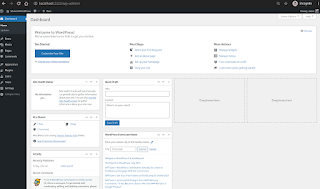
But tell me--how many users are actually using Linux? I know I am, but not constantly, and I doubt that there are many.
ReplyDeleteAccording to http://counter.li.org/ there are millions of Linux users.
ReplyDeleteHow many of those are Verizon users? Not Sure...
The central premise of the article is that Verizon shouldn't be telling users' that it's mandatory to use the Internet Explorer browser to obtain a username and password for connecting the modem to their Internet service.
If you won't take "NO" for an answer then you'll find out that they (Verizon) can quite easily manually setup a username and password for their Linux customers to simply manually program into the modem and connect to the service.
The problem is that they first ask what operating system you are using and if you say anything besides Windows or MAC then they try to end to the call immediately instead of providing good customer service.
Yeah they usually don't like it when us linux users call up saying "omg some nutjob is ddosing your network I got 5kb/s coming in here wtf!?" or random bugging for "why can't I have pop3 on my email!! upgrade your stuff noob I got 4 mail servers here with it already!".
ReplyDeleteReally though I think this is just bs training they give their techies oh noes the user/pass what if they steal it oooh that might be user/pass for the presidents dsl what if it causes a nuclear holocaust or somethin, then be like show you nuclear holocaust come frag somebodies ass don't give me some bandwidth juice right now!! Arch linux ftw! ~friendly neighborhood psycholinuxjunkie
We need to make an effort to BITCH more! What upsets me is too many people don't bitch enough. Until we bitch them to death they won't support us. The loudest group gets support! We aren't it. We fix our problems without their assistance instead of bitching most of the time and that puts us at a disadvantage.
ReplyDeleteThe strange thing is that Verizon doesn't have any of this hassle on its Fios service -- there, you can just plug in and go. Originally, Fios still used PPPoE; but even then, you could put in any user/password. Now (for new customers) Fios does straight DHCP.
ReplyDeleteThanks for commenting william, I appreciate it. Glad to hear that Verizon Fios doesn't have the hassles.
ReplyDeleteIn our situation, the biggest problem was that the Verizon customer service people we talked to, were following a script that began with asking me which OS we were on... We answered wrongly(the first time) with "Linux" and basically were told they couldn't help us.
It was very frustrating because it didn't make any difference at all that we were using Linux - we already had connectivity to the router/modem via DHCP and could get to the mgmt interface via the web browser.
Customer service, and the willingness to help the customer turns out to be more important than the technical situation in this case. Luckily, after lying to them and telling them we had a MAC, they were able to help us.
Go GNU/Linux!!!
Shannon VanWagner
Using dual boot vista/linux w. westell 2200. Got DHCP working with the windows stuff, then installed a spare drive with Linux -desktop 2.6.27-11-generic #1. Evolution craps out, there are a thousand reports of "error while fetching mail" but I can still access my webmail using firefox. Verizon techs probably stick to their scripts, so NEVER mention that you're using linux of any kind. They don't have to care. I'm stuck with them, too.They slow me down even though the bill gets paid. liars.
ReplyDeleteGreat article. I've been using Ubuntu hardy 8.04 for almost a year running centurytel dsl. They provide the westell modem with only mac and windows support....not linux. Anyway, got the dsl up and running almost the way you wrote in this article. Although, wish i found it a year ago....Still managed to do it alone...Go Linux!
ReplyDeleteFor GNU/Linux users who have felt the pain of Verizon and their non-support for Linux, you might be interested in these stories:
ReplyDeletehttp://digg.com/linux_unix/Ubuntu_Causes_Girl_To_Drop_Out_of_College
and
http://digg.com/linux_unix/Update_Girl_drops_out_of_college_because_of_Linux
GNU/Linux is Freedom..
Get yours:
http://getgnulinux.org
Been using linux for two years on Verizon--works just fine.
ReplyDelete@anonymous - yes, that's the same deal with my friend... once we finally were able to get her modem connected with the ISP, it's worked fine for years.
ReplyDeleteshannon, Let me tell you what I've begun doing here in Austin. We install on average 9-13 new Linux computers a week with our HeliOS Project. Just over 70 percent of these people don't have any pre-existing internet access or they may have Time Warner but no Internet service. In the cases where there is no service whatsoever, I have a deal with Cox Cable to get them installed and set up for 10 bucks a month. It's their intermediate speed service and not at all bad. We pay the first six months for them so they don't have to sign a contract (bypasses the credit check that way).
ReplyDeleteEvery time I set someone up with Cox or Roadrunner, I personally call Verizon and tell them that I created a new pre-paid customer via one of the other services and that if they would stop being such stone-agers, they might get some subscribers.
As of this Tuesday, we logged our 381st call to Verison.
What chaps my backside is that if you get their Internet Air card, it works out of the box where as AT&T takes vigilant prayer and some pretty good scripting ability.
Go Figure
Ken
@Ken - Nice job! Sounds like you are really able to get things done, and at a great price! Having seen the adventures you've written about in your blog over the years, I wouldn't want to be someone who messes with Ken Starks either!
ReplyDeleteThe people who get your help are very lucky. Ken you are a true model to GNU/Linux way... the world can use more people like you Sir.
The person I write about in the above story has only ever had a problem with this "walled garden" on the Verizon modem twice - the initial setup, and one time when one of her "technical helper" friends reset her modem to factory defaults, thinking it would help to get connectivity between her Linux machine and another machine.
The biggest reason I put this story online, is so that a.)I have a reference to come back to in case we ever experience the problem again, and b.) so that other people may hopefully not waste as much time on the problem.
My guess is that ever since the "girl drops out of college because of ubuntu" event that drew thousands of diggs and viewers to a news station, Verizon might have written "what to do to connect GNU/Linux" into their support scripts. You've probably read the story, but here's the link for those who haven't:
http://www.wkowtv.com/Global/story.asp?S=9682258
and
http://digg.com/linux_unix/Update_Girl_drops_out_of_college_because_of_Linux
As for the Air Card modems, I totally agree on that one. I sometimes get my hands on this or that USB or PCMCIA "WWAN" modem, and the first thing I usually do is plug the thing into my Ubuntu GNU/Linux machine to see how it works. Unfortunately it's not always working out of the box. These companies really need to get with the program and make their stuff work well with GNU/Linux, web cams included.
As for my GNU/Linux conversions, mine are on a much smaller scale thus far - nothing like the noble feat you have accomplished. But someday I'd like to expand out to something more. I spend a lot of time evangelising online to try to get the word out. I am working on a flyer to put up locally that offers a "donation based" "public service" for helping people get GNU/Linux up and running... I'll let you know if it works out.
Right now, I'm reading the book "After the Software Wars" by Keith Curtis (ex Mi-cro-softee of 11 years) - this is a very interesting book indeed.. Check it out at http://stores.lulu.com/keithcu
Thanks for writing Ken, it's very good to hear from you.
Good luck in all your ventures, and congratulations on all the Freedom you bring!
Sincerely,
Shannon VanWagner
I signed up for verizon dls about three years ago. The os that I was running at the time was winxp.Shortly after I tried linux. I gained knowledge of it from a network for dummies book. I played around with different distros and read a few book about linux.My favorite is ubuntu.I started out with ubuntu 7.4. Now I have 9.4. I am tripple booting with winxp home and pro along with ubuntu 9.4 When I boot to ubuntu I have internet connection using
ReplyDeletefirefox,operaturbo 10,and Epiphany. I set up the modem in the I.E browser.I have a Westell 6100 modem and a linksys Router.In order for the modem to work with the router it had to be bridged.Also I have sun virtual box and Installed winxp inside.
Hey I just wanted to thank you for this. I spent hours talking to verizon the other night and then hours bashing my own head against their wall.. This post still solves it in 2010. I'll be linking in a post of my own.
ReplyDeleteHmm, as of June 2010, no joy. I just received a 6100 from Verizon to replace the old 2100 I'd had since 2004. With the 2100 I just plugged it in, did a DHCP request, and I was in business. The 6100 is connected just fine from all I can see in the gui, but it's in walled-garden and the URL for the "disable" screen seems to have changed.
ReplyDeleteI tried:
192.168.1.1/verizon/redirect.htm
192.168.1.1/verizon/redirect
192.168.1.1/htmlV/redirect (with or without .htm)
.../htmlV/verizon/redirect (...)
.../verizon/htmlV/redirect (...)
and pretty much every other variation I could think of, getting only page not found. So I'm in this nice walled garden and can't get out.
Anybody know a new procedure for this? (the redirect.htm URL did work for me just last year when I set up a friend's new service so any change must be since then. maybe I should have tried "frontier" instead of "verizon"? (Maybe Frontier will have actual ethics and just stop playing these dumb games?)
How did people first learn the old url? Do I need to borrow a win or mac box and run the *^%$ install software with a packet sniffer?
My modem's vitals are:
Software Version: VER:5.01.01.04
Model Name: G90-6100045-20
Configuration: 096-900221-00 A
Thanks to anybody who has info!
@Anonymous with 6100...
ReplyDeleteThanks a lot for reporting this!
I would call Verizon and tell them I have a mac and that I want to know how to disable the walled garden. I would also explain the URL for disabling the walled garden on the old device.
But, if you're feeling really brave, call them and tell them you have the best and most universal operating system ever - GNU+Linux. Then get the manager on the line and tell him about the story with the girl who "dropped out of college because her verizon dsl wouldn't allow her Ubuntu GNU+Linux computer to connect to the Internet", see this very intriguing story at: http://digg.com/linux_unix/Ubuntu_Causes_Girl_To_Drop_Out_of_College
And the update(after the news station received thousands of emails, page hits, calls, and even vulgar language from very pissed off GNU+Linux users) here:
http://digg.com/linux_unix/Update_Girl_drops_out_of_college_because_of_Linux
Of special note about the above story is the attention it drew... It was a pretty big story. I would think that verizon would have changed their process after that theasco... but maybe some windows-nuts never learn... who knows.
If you need someone to start throwing stones (in a verbal sense (of course)), let me know and I'd be glad to let them have it.
Thanks! I did follow your earlier links to the Abbie Schubert story the other day. I was really dismayed when I saw that the thousands of pissed-off GNU/Linux users with the vulgar language spent most of their time insulting HER for not being able to solve a problem that Verizon creates on purpose that I wouldn't even be able to solve myself without access to someone who can cough up the secret URL, or a borrowed mac or windows box and a packet sniffer. And at the report that Verizon had agreed to send a tech to help her, and MATC had agreed to accept homework in any reasonable file format, commenters then ripped her for not knowing she had those options, when surely Verizon and possibly MATC never offered them until pressured by the TV report. I wish people would sometimes slow down while reading....
ReplyDeleteThe one quote of real value from the first WKOW story is "Verizon says its high-speed internet does indeed support Ubuntu, but some advanced features and installation disks clearly don't work with Linux." So they are on record saying so to a news reporter in January 2009, while they still won't admit it via telephone support in June 2010.
I do wonder whether Frontier will change these practices at all.
I guess I won't be able to tell the manager I'm using the best and most universal OS ever, because I'm only running NetBSD (hmm, BSD, sounds familiar, isn't that the OS that made TCP/IP networking mainstream? :) which only runs on 57 types of platform and the occasional odd toaster. But when it comes to Verizon's walled garden nonsense, we're in the same boat anyway.
If you think you get funny reactions from Verizon techs by saying "Linux", try saying "NetBSD" some time. :D
Of course the point is the name shouldn't matter for this purpose; the question should be, if I'm running *any OS at all that has a perfectly functional TCP/IP stack out of the box*, why is Verizon keeping me from putting bits in the broadband pipe I'm paying them for? And I'm more and more convinced your first sentence is right, it should be a question of law. If we want to make it a national goal to put broadband access everywhere, and some provider wants to decide whether to carry your bits based on your choice of OS, should they even be allowed on the list of providers counting toward that access goal, or be eligible for any incentives or subsidies associated with it?
@Anon 6100... Can you even get to the mgmt page for your 6100 at http://192.168.1.1? I'm seeing a recent post on verizon forums showing the same walled garden disablement procedure...
ReplyDeletehttp://businessforums.verizon.net/t5/High-Speed-Internet-DSL-and-Dial/Can-I-switch-from-my-Westell-6100-to-a-327w-modem/m-p/207369
I'm getting ready to register and post a comment... but I want to be sure you can get to the router and have basic connectivity to it first..
http://forums.verizon.com/t5/High-Speed-Internet-DSL-and-Dial/Internet-reconnection-after-a-reset/td-p/155819
Yes, I can get to all of the management gui pages, change the admin password, look at the wan connection stats, and all of that good stuff. One of those gui pages was where I got the model, config, and firmware version I included in my first post.
ReplyDelete@Anon 6100 - perfect. I've posted a question on the Verizon Forums. Hopefully we can find out the new url.
ReplyDeletehttp://forums.verizon.com/t5/High-Speed-Internet-DSL-and-Dial/Internet-reconnection-after-a-reset/m-p/209450
I would say that I hope my friend in New Jersey doesn't have to suffer this problem, but I think she is using a different ISP ever since she moved awhile back. She absolutely is still a GNU+Linux user though... I know that much.
@Anon 6100 - This is what "dslr595148" posted via the Verizon forum:
ReplyDeleteTry
#1 Going to https://activate.verizon.net/launch/welcome
#2 Select Reconnect to the Internet because I reset or replaced my modem.
#3 Enter in the user name and password.
#4 Presss reconnect now.
See for yourself at:
http://businessforums.verizon.net/t5/High-Speed-Internet-DSL-and-Dial/Internet-reconnection-after-a-reset/m-p/209450
When I navigate to the page in my last comment, there's a radio button there for "Reconnect to the Internet because I reset or replaced my modem"
ReplyDeleteSounds like a winner
I don't yet know if that will work; over the weekend I just went around the walled garden issue by putting the modem into plain bridge mode, where it doesn't do that. Of course now I don't get any of the router features of the newer modem, but I didn't have them with the 2100 anyway.
ReplyDeleteI'll have to find a time to put it back in routed mode to see if these instructions really will turn off the walled garden on a non win/mac OS.
Thanks for taking my question to that forum!
Thanks so much for the detailed blog post. I followed your directions almost exactly. When I called customer support, I had to insist kindly but firmly before I finally got the support person to generate my temporary username password.
ReplyDeleteI first told the poor tech rep that I was running "Debian" as my OS. I figured she wouldn't know what that was and it would help deal with the "we don't support Linux problem."
After going and talking to other people she suggested that I borrow someone else's computer (and install all the bloat-ware on it)!
She said "Debian" wasn't on her list of OSs, so I fessed up that it was a Linux distro. Of course that wasn't supported. At one point she suggested that I contact my computer manufacturer (lol).
When I insisted that I didn't want them to support my computer, I just wanted my account username and password, that I was sorry to make her life hard, but really it shouldn't be that difficult to give me an account --- she finally gave in and set me up with a username and temporary password.
I think they can do this fairly easily, but it it is probably against corporate policy to do so. She begged me very hard to go back and try to activate using the software later.
I kept my promise, and went to activatedsl.verizon.com, but it still offers for me to download and install their windows software, so no go.
Anyway, I can hardly believe it. I can't imagine why Verizon gives themselves all this pain. They could make the whole process simpler for everyone (windows users included).
All that to say, thanks a million for your post! Without it, I am not sure I'd have had the courage to insist so hard.
--J Daniels (jdaniels _at_ sent (dot) _com)
One tip, be as nice as you can, offer to be transferred to whoever the tech rep says they just talked to, etc ...
I just read a post by someone saying they should try Frontier instead of Verizon. Well i am here to tell you that i ordered my DSL from Frontier,and it became Verizon sending the package and doing the live install. The bastards should have the guts to tell you their service wont work on Linux
ReplyDeleteI've a question: Is disabling the redirect page is not enough -- does the pppoe password need to be changed as well?
ReplyDeleteAlso... I've a hunch why they don't support Linux - there are no advertising deals to be had.
ReplyDelete(BTW, I've been through Verizon's customer support, following your instructions, and I'm very glad for your help and suggestion, thanks!)
Great article. I've been using Ubuntu hardy 8.04 for almost a year running centurytel dsl. They provide the westell modem with only mac and windows support....not linux. Anyway, got the dsl up and running almost the way you wrote in this article. Although, wish i found it a year ago....Still managed to do it alone...Go Linux!
ReplyDelete