Ever been in this situation: "Help, I've deleted a data partition from my computer!"
Ever been in this situation: "Help, I've deleted a data partition from my computer!"
Well, here's a couple of simple approaches that can fix your problem and have you up and running in no time:
Deleting a partition or even files doesn't necessarily mean they are actually removed from the disk.
Enter the Linux LiveCD
1.)SystemRescueCD with the TestDisk utility (amongst other great tools)
Use the Linux TestDisk utility to recover your Windows(or other) partitions...
The TestDisk utility can be found on the SystemRescueCd - a free bootable Linux(of course) disk you can boot to and then recover the partitions with. Get it here:
http://www.sysresccd.org/Main_Page
2.)GParted with the TestDisk utility (amongst other great tools)
GParted utility. This all-in-one Partition Mgr replacement (of the Linux flavor) empowers you with the capabilities of not only recovering partitions with TestDisk, but also you can resize/move partitions(gparted), take screenshots, edit files with vi, image a disk(partimage), and have read/write access to NTFS partitions (ntfs-3g).
Linux is the way to go my friend. Once you get up and running, you'll be ready to reap the benefits!
There are many other great Linux Utilities available in LiveCD format, checkout the website "LiveCD list" for more information (look for "rescue" in the category) :
Good Luck! Hope this helps you as much as it did me.
Shannon VanWagner
Well, here's a couple of simple approaches that can fix your problem and have you up and running in no time:
Deleting a partition or even files doesn't necessarily mean they are actually removed from the disk.
Enter the Linux LiveCD
1.)SystemRescueCD with the TestDisk utility (amongst other great tools)
Use the Linux TestDisk utility to recover your Windows(or other) partitions...
The TestDisk utility can be found on the SystemRescueCd - a free bootable Linux(of course) disk you can boot to and then recover the partitions with. Get it here:
http://www.sysresccd.org/Main_Page
2.)GParted with the TestDisk utility (amongst other great tools)
GParted utility. This all-in-one Partition Mgr replacement (of the Linux flavor) empowers you with the capabilities of not only recovering partitions with TestDisk, but also you can resize/move partitions(gparted), take screenshots, edit files with vi, image a disk(partimage), and have read/write access to NTFS partitions (ntfs-3g).
Linux is the way to go my friend. Once you get up and running, you'll be ready to reap the benefits!
There are many other great Linux Utilities available in LiveCD format, checkout the website "LiveCD list" for more information (look for "rescue" in the category) :
Good Luck! Hope this helps you as much as it did me.
Shannon VanWagner


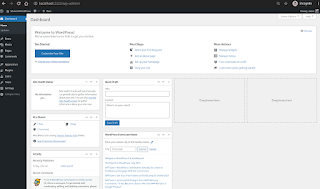
Comments
Post a Comment
Thanks for commenting. Comments are moderated by the blog owner and will appear once approved. Need to email me directly? Go to http://shannonvanwagner.com/email-me.php