$200 Green PC (gOS GNU/Linux) - What's inside the case?
Some exclusive photos of the new $200 Everex Green GPC TC2502 featuring the gOS GNU/Linux operating system. Sold by Walmart and zareason.com. Note: this PC was reported as "sold out" within about 4 days of becoming available initially.
 1.) Nice big green box. Gets a lot of attention when you're walking out of Walmart! I suggest you walk around town with it or maybe take it to work!!
1.) Nice big green box. Gets a lot of attention when you're walking out of Walmart! I suggest you walk around town with it or maybe take it to work!!
 2.) Side panel of box says "Alternative Computer" and shows a detailed listing of the system specifications. Also listed is the myriad of software that is available, 1-Year warranty/ free online support, and CPU branding.
2.) Side panel of box says "Alternative Computer" and shows a detailed listing of the system specifications. Also listed is the myriad of software that is available, 1-Year warranty/ free online support, and CPU branding.
 3.) The enclosed flyer provides a visual description of what plugs in where. The flyer also explains how to access the configuration panel, main menu, the shelf, and the file manager. The gOS is geared towards using online services for chat, email, web-browsing, searching but also touts being able to edit documents, hook up an ipod, and watch DVDs.
3.) The enclosed flyer provides a visual description of what plugs in where. The flyer also explains how to access the configuration panel, main menu, the shelf, and the file manager. The gOS is geared towards using online services for chat, email, web-browsing, searching but also touts being able to edit documents, hook up an ipod, and watch DVDs.
DVD Playback: When I popped in a DVD movie, it didn't automatically play. But a quick perusal of the shelf yielded the "Xine Movie Player", which opened up and played the movie very nicely via the "DVD" button.
iPOD Hookup: I plugged in the Apple iPod 30GB Black (model:A1136) and it popped up as a drive icon on the desktop. I then right-clicked the drive icon, selected open with, then selected "Rhythm Music Player", which opened up showing the iPod as a device. I was then able to play songs from the device. My guess is that newer iPods will not work though - checkout this digg.com article for more information and how to do something about it.
 4.) The gOS Linux shown in the box (shown as opened from the bottom side of the box, sorry - this is usually how I open a box).
4.) The gOS Linux shown in the box (shown as opened from the bottom side of the box, sorry - this is usually how I open a box).
 5.) The Everex gOS GNU/Linux case, keyboard (ps/2), mouse (rollerball, ps/2), USB powered speakers, phone cord, power cord, Restore DVD, "Broadband is supported but installed phone modem is not supported" disclaimer flyer, 1-Year Warranty booklet, and getting started flyer. Note: if anyone has setup the modem and has it working good, please leave comments for others who may need the info.
5.) The Everex gOS GNU/Linux case, keyboard (ps/2), mouse (rollerball, ps/2), USB powered speakers, phone cord, power cord, Restore DVD, "Broadband is supported but installed phone modem is not supported" disclaimer flyer, 1-Year Warranty booklet, and getting started flyer. Note: if anyone has setup the modem and has it working good, please leave comments for others who may need the info.
 6.) Alternate shot of the complete package with opposite side of information flyer, which shows where to plug stuff in.
6.) Alternate shot of the complete package with opposite side of information flyer, which shows where to plug stuff in.
 7.) Closeup of included components. Funny how they don't officially support the installed PCI phone modem but they give you a cord for it. Way to expect your customers to be learning more than the average user soon Everex!!
7.) Closeup of included components. Funny how they don't officially support the installed PCI phone modem but they give you a cord for it. Way to expect your customers to be learning more than the average user soon Everex!!
 8.) Closeup of gPC and gOS flyer. The mouse and keyboard are cheap and lightweight, but work perfectly.
8.) Closeup of gPC and gOS flyer. The mouse and keyboard are cheap and lightweight, but work perfectly.
 9.) Front of tower. Power button on R/H side. 2 each USB ports, microphone jack, headphones jack, reset button, hdd activity light, power light, and the DVD reader/CDRW combo drive (the tag on the drive shows Sony NEC Optaire Inc - model: CRX320EE). Tested the cd burner using K3B (free Linux cd/iso burning software), works great.
9.) Front of tower. Power button on R/H side. 2 each USB ports, microphone jack, headphones jack, reset button, hdd activity light, power light, and the DVD reader/CDRW combo drive (the tag on the drive shows Sony NEC Optaire Inc - model: CRX320EE). Tested the cd burner using K3B (free Linux cd/iso burning software), works great.
 10.) Rear panel of the Everex TC2502, notice there are 4 usb ports, a parallel printer port, a network port, ps/2 ports for keyboard (and) mouse (a number of systems don't have ps/2 ports anymore), and the 3-stack audio ports (line-in, speaker -out, microphone).
10.) Rear panel of the Everex TC2502, notice there are 4 usb ports, a parallel printer port, a network port, ps/2 ports for keyboard (and) mouse (a number of systems don't have ps/2 ports anymore), and the 3-stack audio ports (line-in, speaker -out, microphone).
 11.) Top of the Everex TC2502, offers a toll-free tech-support phone number for users that have problems (and some people say that Linux isn't supported?). The Everex TCTC2502 with gOS GNU/Linux has PC has 1 year tech-support!
11.) Top of the Everex TC2502, offers a toll-free tech-support phone number for users that have problems (and some people say that Linux isn't supported?). The Everex TCTC2502 with gOS GNU/Linux has PC has 1 year tech-support!
 12.) Another shot of the business side of the Everex PC. Notice the "non-supported" but installed (Agere Pinball 56PAV2) PCI modem card that is included.
12.) Another shot of the business side of the Everex PC. Notice the "non-supported" but installed (Agere Pinball 56PAV2) PCI modem card that is included.
 13.) ID-PCM7G PC2500G motherboard with V8237R Plus chipset and integrated VIA C7-D CPU. The motherboard has 2 each SATA ports and a FDD connector which are not used but are available for upgrading in the Everex TC2502. There is also a DIMM and PCI slots open for RAM and/or Peripheral upgrades.
13.) ID-PCM7G PC2500G motherboard with V8237R Plus chipset and integrated VIA C7-D CPU. The motherboard has 2 each SATA ports and a FDD connector which are not used but are available for upgrading in the Everex TC2502. There is also a DIMM and PCI slots open for RAM and/or Peripheral upgrades.
 14.) Alternate shot of motherboard shows open PCI slot (2 total), 2 open SATA ports (primary and secondary IDE pors are 1/2 used by Seagate 7200/RPM IDE ST380215A 80GB hard drive, and Sony NEC Optaire Inc - model: CRX320EE DVD reader/CDRW drive).
14.) Alternate shot of motherboard shows open PCI slot (2 total), 2 open SATA ports (primary and secondary IDE pors are 1/2 used by Seagate 7200/RPM IDE ST380215A 80GB hard drive, and Sony NEC Optaire Inc - model: CRX320EE DVD reader/CDRW drive).
 15.) This shot shows the installed "Transcend" JM367Q643A-5 512M DDR2 533 DIMM 4-4-4 installed RAM module (there are two total RAM slots).
15.) This shot shows the installed "Transcend" JM367Q643A-5 512M DDR2 533 DIMM 4-4-4 installed RAM module (there are two total RAM slots).
 16.) 185Watt Max Power Supply (very low rating compared to the 400W-600W power supplies of other more popular computers).
16.) 185Watt Max Power Supply (very low rating compared to the 400W-600W power supplies of other more popular computers).
 17.) Login screen for the GOS (as shown on state-surplus purchased 17" monitor).
17.) Login screen for the GOS (as shown on state-surplus purchased 17" monitor).
 18.) Logged in to gOS - note: completed the gnome setup process prior to logon. The panel on the bottom of the screen is scrolled all the way to the right. Update (11-25-07): I've since installed the KDE based kubuntu-desktop (sudo apt-get install kubuntu-desktop) just to see how it works - works great.
18.) Logged in to gOS - note: completed the gnome setup process prior to logon. The panel on the bottom of the screen is scrolled all the way to the right. Update (11-25-07): I've since installed the KDE based kubuntu-desktop (sudo apt-get install kubuntu-desktop) just to see how it works - works great.

19.) The "Exalt" Network connection manager in action. The gOS appears to have a well thought-out selection of shortcuts to many useful online services.
Note: This PC doesn't appear to have any 3d video capabilities but 2d applications work well anyway.
The $200 Everex TC2502 PC (loaded with the GNU/Linux Operating System) has set a new precedent in the Personal Computer market. What's more is that people who use the new GNU/Linux based Everex TC2502 computer are the Pioneers of "regular users" who are empowered by the freedom and power of Open Source Software and GNU/Linux.
By providing the lower-end PC user with a highly functional, relatively powerful, and revolutionary freedom (in ideal) personal computer, Everex has set a new competitive standard for systems manufacturers to embrace everywhere.
Go Free Software (fsf.org), Go GNU/Linux!!
Be sure to check back soon as I'll be adding more details about this cool PC.
Shannon VanWagner
posted in good faith on 11/16/07
(Note: Click any photo to see a larger version)
 1.) Nice big green box. Gets a lot of attention when you're walking out of Walmart! I suggest you walk around town with it or maybe take it to work!!
1.) Nice big green box. Gets a lot of attention when you're walking out of Walmart! I suggest you walk around town with it or maybe take it to work!! 2.) Side panel of box says "Alternative Computer" and shows a detailed listing of the system specifications. Also listed is the myriad of software that is available, 1-Year warranty/ free online support, and CPU branding.
2.) Side panel of box says "Alternative Computer" and shows a detailed listing of the system specifications. Also listed is the myriad of software that is available, 1-Year warranty/ free online support, and CPU branding. 3.) The enclosed flyer provides a visual description of what plugs in where. The flyer also explains how to access the configuration panel, main menu, the shelf, and the file manager. The gOS is geared towards using online services for chat, email, web-browsing, searching but also touts being able to edit documents, hook up an ipod, and watch DVDs.
3.) The enclosed flyer provides a visual description of what plugs in where. The flyer also explains how to access the configuration panel, main menu, the shelf, and the file manager. The gOS is geared towards using online services for chat, email, web-browsing, searching but also touts being able to edit documents, hook up an ipod, and watch DVDs.DVD Playback: When I popped in a DVD movie, it didn't automatically play. But a quick perusal of the shelf yielded the "Xine Movie Player", which opened up and played the movie very nicely via the "DVD" button.
iPOD Hookup: I plugged in the Apple iPod 30GB Black (model:A1136) and it popped up as a drive icon on the desktop. I then right-clicked the drive icon, selected open with, then selected "Rhythm Music Player", which opened up showing the iPod as a device. I was then able to play songs from the device. My guess is that newer iPods will not work though - checkout this digg.com article for more information and how to do something about it.
 4.) The gOS Linux shown in the box (shown as opened from the bottom side of the box, sorry - this is usually how I open a box).
4.) The gOS Linux shown in the box (shown as opened from the bottom side of the box, sorry - this is usually how I open a box). 5.) The Everex gOS GNU/Linux case, keyboard (ps/2), mouse (rollerball, ps/2), USB powered speakers, phone cord, power cord, Restore DVD, "Broadband is supported but installed phone modem is not supported" disclaimer flyer, 1-Year Warranty booklet, and getting started flyer. Note: if anyone has setup the modem and has it working good, please leave comments for others who may need the info.
5.) The Everex gOS GNU/Linux case, keyboard (ps/2), mouse (rollerball, ps/2), USB powered speakers, phone cord, power cord, Restore DVD, "Broadband is supported but installed phone modem is not supported" disclaimer flyer, 1-Year Warranty booklet, and getting started flyer. Note: if anyone has setup the modem and has it working good, please leave comments for others who may need the info. 6.) Alternate shot of the complete package with opposite side of information flyer, which shows where to plug stuff in.
6.) Alternate shot of the complete package with opposite side of information flyer, which shows where to plug stuff in. 7.) Closeup of included components. Funny how they don't officially support the installed PCI phone modem but they give you a cord for it. Way to expect your customers to be learning more than the average user soon Everex!!
7.) Closeup of included components. Funny how they don't officially support the installed PCI phone modem but they give you a cord for it. Way to expect your customers to be learning more than the average user soon Everex!! 8.) Closeup of gPC and gOS flyer. The mouse and keyboard are cheap and lightweight, but work perfectly.
8.) Closeup of gPC and gOS flyer. The mouse and keyboard are cheap and lightweight, but work perfectly. 9.) Front of tower. Power button on R/H side. 2 each USB ports, microphone jack, headphones jack, reset button, hdd activity light, power light, and the DVD reader/CDRW combo drive (the tag on the drive shows Sony NEC Optaire Inc - model: CRX320EE). Tested the cd burner using K3B (free Linux cd/iso burning software), works great.
9.) Front of tower. Power button on R/H side. 2 each USB ports, microphone jack, headphones jack, reset button, hdd activity light, power light, and the DVD reader/CDRW combo drive (the tag on the drive shows Sony NEC Optaire Inc - model: CRX320EE). Tested the cd burner using K3B (free Linux cd/iso burning software), works great. 10.) Rear panel of the Everex TC2502, notice there are 4 usb ports, a parallel printer port, a network port, ps/2 ports for keyboard (and) mouse (a number of systems don't have ps/2 ports anymore), and the 3-stack audio ports (line-in, speaker -out, microphone).
10.) Rear panel of the Everex TC2502, notice there are 4 usb ports, a parallel printer port, a network port, ps/2 ports for keyboard (and) mouse (a number of systems don't have ps/2 ports anymore), and the 3-stack audio ports (line-in, speaker -out, microphone). 11.) Top of the Everex TC2502, offers a toll-free tech-support phone number for users that have problems (and some people say that Linux isn't supported?). The Everex TCTC2502 with gOS GNU/Linux has PC has 1 year tech-support!
11.) Top of the Everex TC2502, offers a toll-free tech-support phone number for users that have problems (and some people say that Linux isn't supported?). The Everex TCTC2502 with gOS GNU/Linux has PC has 1 year tech-support! 12.) Another shot of the business side of the Everex PC. Notice the "non-supported" but installed (Agere Pinball 56PAV2) PCI modem card that is included.
12.) Another shot of the business side of the Everex PC. Notice the "non-supported" but installed (Agere Pinball 56PAV2) PCI modem card that is included. 13.) ID-PCM7G PC2500G motherboard with V8237R Plus chipset and integrated VIA C7-D CPU. The motherboard has 2 each SATA ports and a FDD connector which are not used but are available for upgrading in the Everex TC2502. There is also a DIMM and PCI slots open for RAM and/or Peripheral upgrades.
13.) ID-PCM7G PC2500G motherboard with V8237R Plus chipset and integrated VIA C7-D CPU. The motherboard has 2 each SATA ports and a FDD connector which are not used but are available for upgrading in the Everex TC2502. There is also a DIMM and PCI slots open for RAM and/or Peripheral upgrades. 14.) Alternate shot of motherboard shows open PCI slot (2 total), 2 open SATA ports (primary and secondary IDE pors are 1/2 used by Seagate 7200/RPM IDE ST380215A 80GB hard drive, and Sony NEC Optaire Inc - model: CRX320EE DVD reader/CDRW drive).
14.) Alternate shot of motherboard shows open PCI slot (2 total), 2 open SATA ports (primary and secondary IDE pors are 1/2 used by Seagate 7200/RPM IDE ST380215A 80GB hard drive, and Sony NEC Optaire Inc - model: CRX320EE DVD reader/CDRW drive). 15.) This shot shows the installed "Transcend" JM367Q643A-5 512M DDR2 533 DIMM 4-4-4 installed RAM module (there are two total RAM slots).
15.) This shot shows the installed "Transcend" JM367Q643A-5 512M DDR2 533 DIMM 4-4-4 installed RAM module (there are two total RAM slots). 16.) 185Watt Max Power Supply (very low rating compared to the 400W-600W power supplies of other more popular computers).
16.) 185Watt Max Power Supply (very low rating compared to the 400W-600W power supplies of other more popular computers). 17.) Login screen for the GOS (as shown on state-surplus purchased 17" monitor).
17.) Login screen for the GOS (as shown on state-surplus purchased 17" monitor). 18.) Logged in to gOS - note: completed the gnome setup process prior to logon. The panel on the bottom of the screen is scrolled all the way to the right. Update (11-25-07): I've since installed the KDE based kubuntu-desktop (sudo apt-get install kubuntu-desktop) just to see how it works - works great.
18.) Logged in to gOS - note: completed the gnome setup process prior to logon. The panel on the bottom of the screen is scrolled all the way to the right. Update (11-25-07): I've since installed the KDE based kubuntu-desktop (sudo apt-get install kubuntu-desktop) just to see how it works - works great.
19.) The "Exalt" Network connection manager in action. The gOS appears to have a well thought-out selection of shortcuts to many useful online services.
Note: This PC doesn't appear to have any 3d video capabilities but 2d applications work well anyway.
The $200 Everex TC2502 PC (loaded with the GNU/Linux Operating System) has set a new precedent in the Personal Computer market. What's more is that people who use the new GNU/Linux based Everex TC2502 computer are the Pioneers of "regular users" who are empowered by the freedom and power of Open Source Software and GNU/Linux.
By providing the lower-end PC user with a highly functional, relatively powerful, and revolutionary freedom (in ideal) personal computer, Everex has set a new competitive standard for systems manufacturers to embrace everywhere.
Go Free Software (fsf.org), Go GNU/Linux!!
Be sure to check back soon as I'll be adding more details about this cool PC.
Shannon VanWagner
posted in good faith on 11/16/07

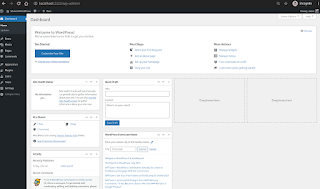

That was a wonderful write up and great pictures. It's better than I can do so I plan to link to it in my review.
ReplyDeleteI'm running XP on mine and it's quite snappy but I can't get the drivers for it and Everex certainly isn't helping. If you have any information about Windows drivers I sure would appreciate mention of it in your followup.
Thump
mywinworld2@yahoo.com
I thought the whole point of this machine was that there was no MS tax. Doesn't running windows on it make you feel dirty? Why would Everex bother to supply Windows drivers anyway, they already give you a much lighter weight and more functional operating system. Maybe you should try running gOS (or your favorite Linux distro) and stop supporting greedy corporations that write crappy code.
ReplyDeleteCan anyone recommend a wifi adapter for the gPc?
ReplyDeleteWhile I can follow instructions to install hardware and software, I'm not especially knowledgeable about computers.
Thanks for any help!
For PCI Wireless compatibility, checkout these pages:
ReplyDeletehttp://linux-wless.passys.nl/query_hostif.php?hostif=PCI
http://linux-wless.passys.nl/
https://help.ubuntu.com/community/WifiDocs/WirelessCardsSupported
Cheers!
Shannon
i need an actual gpc (having trouble finding one for sale) to test this, however a little research seems to indicate that the linux drivers for a smartlink modem might run the agere modem (same chipset?) the smartlink driver package is called slmodem-2.9.9.tar.gz
ReplyDeleteNeed to purchace this new computer?
ReplyDeleteTry www.newegg.com
Try www.zareason.com
pcfy2
All the drivers for XP can be downloaded from the Via site. Look for the Via PC1 model 2500e.
ReplyDeleteam still awaiting gPC at Canadian Wal-mart... I guess I have a couple years to wait.
ReplyDelete