GNU/Linux 3D Gaming Box (no monitor) Get Yours For $269

Here's the specs for the machine I purchased from ascendtech.us for only $267 (shipped). Note: prices may vary as they change their specials. Here's a link to a system that is similar to the one I purchased.
Intel Dual Core E2180 2.0ghz 800FSB
MSI LGA775 Quad Core Ready Motherboard
Standard Cooling Fan & Heatsink Combo
2GB DDR2 PC2 6400 800mhz RAM (2x1GB Chips)
160GB SATA 7200rpm Internal Hard Drive
Onboard Nvidia Geforce7100 Video Card Adapter
CDRW Drive
Onboard 7. 1 Audio
Onboard 10/100/1000mbps Gigabit Ethernet
Beige ATX Midtower Case W/ Power Supply

Then pop in a PNY Verto NVIDIA 9400GT PCIE video adapter from tigerdirect.com for just $51.98 (checking back at the site - there's a a $20 rebate available as of 09-09-09).

 The PNY Verto NVIDIA 9400GT also comes with S-Video and composite video out. This way you can watch your favorite shows on hulu.com as shown at this link.
The PNY Verto NVIDIA 9400GT also comes with S-Video and composite video out. This way you can watch your favorite shows on hulu.com as shown at this link. Here's a shot of the video bios when starting the computer.
Here's a shot of the video bios when starting the computer. Here's a shot of the system BIOS, 2GB RAM and CPU specs shown.
Here's a shot of the system BIOS, 2GB RAM and CPU specs shown.
Booting up to Ubuntu Jaunty 9.04 GNU/Linux. Note: In order for Ubuntu to install correctly, I had to set the "ACPI Aware OS" to "NO" in the BIOS. Note: I've since upgraded the OS to Ubuntu Karmic Koala 9.10 (Beta) - this is a great new Operating System... I can't wait until it's officially released at the end of October.
$184.99 Complete System
$31.38 Shipping
$51.98 PNY Verto NVIDIA 9400GT Video card
-------------------
$268.35 Total
Drop in a nice monitor (in my case a Dell 19" LCD), kybd, mouse, and speakers and you have yourself a rockin' GNU/Linux gaming machine.
Here's the first of several videos I'll be uploading. The game is called Cold War, and it's available from linuxgamepublishing.com (LGP) for about $35(USD). This is an Awesome FPS commercial game with lots of action! Game installs natively on Linux and works great on this machine.
Fallout 3 by Bethesda Softworks, running in WINE on Ubuntu GNU/Linux 9.10. We installed the game using the PlayOnLinux tool, from here. While very gory, this game is a great FPS(FPF) in the Man vs. Mutant role. Awesome.. This video doesn't really do the game justice.. it's just a basic gameplay proof-of-concept type of video.
And another short video of Fallout 3
More to come...
So far, this new gaming machine has the same capabilities as my Dell Inspiron 530n with Ubuntu Preloaded.


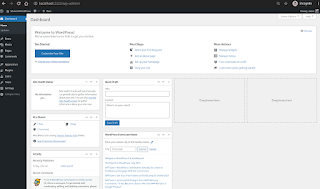
Nice post. I have NVIDIA 8400GS and it is not powerful enough to play urban terror with steady FPS at 125.
ReplyDeleteI am waiting for your video,
best regards.
@end user,
ReplyDeleteHmm, that's surprising... I've played urban terror on my HP Compaq nc6320 (with simple Intel graphics) (running Karmic Alpha though).
As for the machine in this article, it runs Urban Terror, Half Life 2(in Wine), Savage2, gl-117, TORCS, OpenArena, and many others - no problems. I just haven't made separate videos yet.
Have you loaded the NVIDIA driver via System>Administration>Hardware Drivers yet?
For the most part, this machine is about the same as my Dell Inspiron 530n (Ubuntu Preloaded), checkout this link for more details on that machine:
www.humans-enabled.com/2008/11/dell-inspiron-530n-nvidia-9400gt-ubuntu.html
Also checkout youtube.com/thecoolguy4linux
I didn't activate the NVIDIA driver, but after I installed it I could play urban terror. I'll try to activate it and see if it helps.
ReplyDeletewhen I play on servers with many players the FPS drops.
Thanks for the links and information, I'll check it.
wow, that is genuinely hard to believe that fallout 3 runs on a machine with that low specs in Ubuntu no less. well done =)
ReplyDeleteI'll be loading Kubuntu on my 2nd partition later tonight or tomorrow and testing this out.
This is incredibly useful. Thanks for such simple steps to follow. I consider myself a technical person,but I enjoy following an easy recipe as much as anyone so I can get right to work.
ReplyDelete