How to Add Music to a Video with OpenShot(FOSS)
This post is a response to Tony Bradley's article entitled: "Ubuntu Linux, Day 20: Editing and Making Movies" where Tony mentions: "I still couldn't find an easy way to mute the sound from the original video clip so the song could play as a solo soundtrack for the video montage."
I've created a quick video to show how to mute the sound for the video and have the music play instead for the entire compilation.
I've also included the written instructions for this task below.
From OpenShot:
1.)Click the plus (+) and add your video
2.) Click to select the video in OpenShot, then right-click, then click Add to Timeline(+), then click Add
3.) The video now shows in the Track 2 position on the lower portion of the OpenShot interface, click the small speaker-volume icon on the clip to disable the sound for that track
4.) Add your audio track and import it, then drag it to Track 1 on the bottom of the OpenShot interface
Enjoy!
Shannon VanWagner

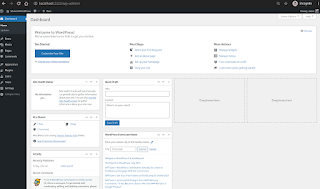

Thank you for sharing...
ReplyDelete