Install GIMP 2.7.x on Ubuntu 11.04 using PPA
GIMP is an awesome Free Open Source Software photo editing program which is arguably comparible Adobe's Photoshop.
GIMP does not come preinstalled by default on Ubuntu 11.04 GNU/Linux anymore but you can easily add GIMP 2.6 by installing it from the Ubuntu Software Center.
Despite the program's greatness, the "text tool to be clumsy and restrictive as compared to Photoshop" according to Tony Bradley on his "Ubuntu Linux, Day 27: Working With GIMP" blog post (see pics below for examples). But this is something that's getting revamped in the newer "beta/development" version of GIMP (version 2.7.x) and the future 'stable' release GIMP 2.8.x.
But until the new release is available, you can easily install the newer 2.7.x version of GIMP (with the great new features) thanks to the 'matthaeus123' PPA for Ubuntu.
(New text tool in Gimp. (top - Gimp 2.6, bottom Gimp 2.7.x))
Here's how to upgrade GIMP using the 'matthaeus123' PPA for Ubuntu:
Note: This assumes you already have GIMP installed
#Add the 'matthaeus123' PPA for Ubuntu to your software sources (using the Terminal):
sudo add-apt-repository ppa:matthaeus123/mrw-gimp-svn
#Run this command to update GIMP to the newer version.
sudo apt-get update && sudo apt-get dist-upgrade gimp -y
#While you're at it, you might as well install the gimp-plugin-registry as well
sudo apt-get install gimp-plugin-registry -y
That's it! Enjoy! Feel free to leave a comment about your experience if you like.
Shannon VanWagner
06/28/2011


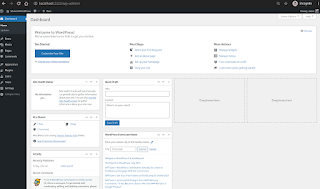
I've been looking for this for a long time now. Thanks to you I finally found it.
ReplyDeleteusa vpn
Thanks for sharing this article about Ubuntu. I've been studying linux for some time now because I was really fascinated on how good it handles heavy loads.
ReplyDeleteHi, You just saved my life, I was looking for the desperately.
ReplyDeleteThaks a lot :)
I just hope that Ubuntu can support a more advance application like Photoshop CS5. Wine can't handle much of it.
ReplyDeleteWeb Hosting UK
i have problem . I can't add repository ppa: matthaeus123/
ReplyDeletepresents gpg: keyserver error
what i do?
rajesh@rajesh-System-Product-Name:~$ sudo apt-get install gimp-plugin-registry -y
ReplyDelete[sudo] password for rajesh:
Reading package lists... Done
Building dependency tree
Reading state information... Done
Some packages could not be installed. This may mean that you have
requested an impossible situation or if you are using the unstable
distribution that some required packages have not yet been created
or been moved out of Incoming.
The following information may help to resolve the situation:
The following packages have unmet dependencies.
gimp-plugin-registry : Depends: gimp (<= 2.7) but 2.7.3-2011052002~nn is to be installed
E: Broken packages
What to do??