Easy 'mail by smarthost' SMTP server in Ubuntu 12.04 GNU/Linux
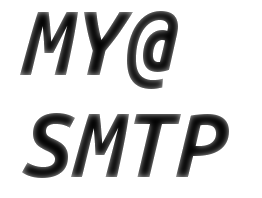
After being tasked with setting up some servers that need to use a local MTA (Mail Transfer Agent) (via SMTP) on our internal network, I found the setup for the Ubuntu 12.04 GNU/Linux exim4 MTA to be pleasingly simple. Easy Peasy, works for me! Assuming you already have a main mail server in your organization that you can use as a "smarthost" relay, run through these simple steps and you will be up and running with a local SMTP server on your Ubuntu GNU/Linux box in no time. 1.) Install the MTA package on your Ubuntu 12.04 GNU/Linux box: sudo apt-get install exim4-daemon-light 2.) Configure the MTA with this command and steps, replacing somedomain.com with your mail domain name: sudo dpkg-reconfigure exim4-config Set postmaster email: postmaster@somedomain.com Select ' mail sent by smarthost; no local mail ' Set somedomain.com at the " System mail name " screen Set defaults (hit enter) until you get to the step below Enter mail.somedomain...

