How To: Update Your Ubuntu GNU/Linux sources.list the Geeky Way
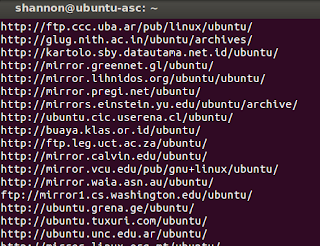
Here's my geeky tip for updating your /etc/apt/sources.list on Ubuntu GNU/Linux. This tip is especially useful around April/October when the new Ubuntu releases are freed into the wild and the main servers are very busy. I know what you're saying: This can easily be done from the Ubuntu Software Center via the edit > sources menu. Yes, this is true, but now that's not a very geeky (or terminal-fast) thing to do, now is it? Besides, I like it better when I can initiate the sources update myself with sudo apt-get update, vs. having the software centre do it on exit. To change your sources.list package server setting from the command line. 1.) Open the Terminal. Simply hit CTRL+ALT+T. 2.) Run this command to update your sources.list file: sudo sed -i.backup 's/us.archive.ubuntu.com/mirror.anl.gov/g' /etc/apt/sources.list 3.) Run this command to see if your change took effect (you should see mirror.pnl.gov instead of us.archive.ubuntu.com on upda...

