How to fix slow video in Supertux 0.3.4 (FOSS game)
Supertux2, is a fantastic free open source ( FOSS / GPL ) 2d side-scroller game, similar to the Super Mario Bros variety. My children have been playing this awesome game for years.
This awesome game is available in most GNU/Linux distros via their software package-management systems. It's also available for other OSes.
In the case of the Debian-based GNU/Linux, the packages are available for the previous version of Supertux (sudo apt-get install supertux-stable), and Supertux2 (sudo apt-get install supertux).
To learn more about Supertux, checkout the project page for Supertux is supertuxproject.org Thanks to all the great efforts from the Supertux team for this awesome game!
Supertux2 is the newest of the Supertux games and is fabulous. However, the Supertux2 game appears to have a bug where the "auto" selection of video rendering can result in very slow behavior from the game.
You can check the video setting for Supertux2 from the terminal(CTRL+ALT+t) with something like this:
Note: The 'video "auto" setting appears to be the default setting installing Supertux2. And after some testing, this setting is what causes the game to be very slow in some cases.
To fix, try setting the video mode to "sdl" in the .supertux2/config file.
Here's how:
1.) Make a backup of your configuration:
2.) Update your Supertux2 video setting in the config file to use "sdl" instead of "auto" or "opengl".
3.) Check to ensure the change:
4.) That's it! Launch the game and it should work as good as the original Supertux.
Shannon VanWagner
2015-01-09
This awesome game is available in most GNU/Linux distros via their software package-management systems. It's also available for other OSes.
In the case of the Debian-based GNU/Linux, the packages are available for the previous version of Supertux (sudo apt-get install supertux-stable), and Supertux2 (sudo apt-get install supertux).
To learn more about Supertux, checkout the project page for Supertux is supertuxproject.org Thanks to all the great efforts from the Supertux team for this awesome game!
Supertux2 is the newest of the Supertux games and is fabulous. However, the Supertux2 game appears to have a bug where the "auto" selection of video rendering can result in very slow behavior from the game.
You can check the video setting for Supertux2 from the terminal(CTRL+ALT+t) with something like this:
$ grep 'video \"' .supertux2/config (video "auto")
Note: The 'video "auto" setting appears to be the default setting installing Supertux2. And after some testing, this setting is what causes the game to be very slow in some cases.
To fix, try setting the video mode to "sdl" in the .supertux2/config file.
Here's how:
1.) Make a backup of your configuration:
$ cp .supertux2/config .supertux2/config.bak
2.) Update your Supertux2 video setting in the config file to use "sdl" instead of "auto" or "opengl".
$ sed -i 's/video\ "auto"/video\ "sdl"/g;s/video\ "opengl"/video\ "sdl"/g' .supertux2/config
3.) Check to ensure the change:
$ grep 'video \"' .supertux2/config (video "sdl")
4.) That's it! Launch the game and it should work as good as the original Supertux.
Shannon VanWagner
2015-01-09


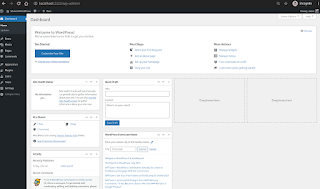

I do not see any supertux2/config file only a supertux2 app in /usr/games
ReplyDelete